You are here: Foswiki>Tasks Web>Component>EditChapterPlugin>Item15169 (02 May 2023, MichaelDaum)Edit Attach
Item15169: EditChapterPlugin looks strange, buttons are not working
Priority: Low
Current State: No Action Required
Released In: n/a
Target Release:
Current State: No Action Required
Released In: n/a
Target Release:
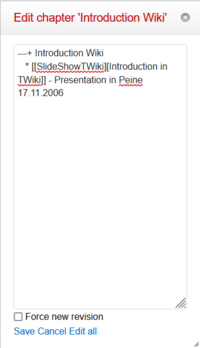 The problems:
The problems: - The dialog box looks strange. But there is no picture/example to know what would be the correct view.
- The standard width is too small
- The buttons on the bottom side of the dialog box are links only
- The Save and Cancel links are not working
- "Edit all" works
- Set SKIN = natedit,pattern
- Does not work
- Set SKIN = myskin,natedit,pattern
%TMPL:INCLUDE{"view"}%
%TMPL:DEF{"top:toolbarbuttons"}%%TMPL:P{"activatable_raw_edit"}%%TMPL:P{"activatable_edit_or_create"}%%TMPL:P{"activatable_attach"}%%TMPL:END%
Inside the Browser-Console I see only:
This page uses the non standard property “zoom”. Consider using calc() in the relevant property values, or using “transform” along with “transform-origin: 0 0”. WebPreferences JQMIGRATE: Migrate is installed with logging active, version 1.4.1 jquery.migrate.js:5:489 Some cookies are misusing the recommended “SameSite“ attribute-- UweU - 12 Nov 2022 The problem can be closed!
- It was visible and stable on two different computers (Win10) with Firefox.
- Chrome - mainly used in case of trouble only - was less affected.
- It was necessary to clean the history of the browser. Now it works as intended.
ItemTemplate edit
| Summary | EditChapterPlugin looks strange, buttons are not working |
| ReportedBy | UweU |
| Codebase | |
| SVN Range | |
| AppliesTo | Extension |
| Component | EditChapterPlugin |
| Priority | Low |
| CurrentState | No Action Required |
| WaitingFor | |
| Checkins | |
| ReleasedIn | n/a |
| CheckinsOnBranches | |
| trunkCheckins | |
| masterCheckins | |
| ItemBranchCheckins | |
| Release02x01Checkins | |
| Release02x00Checkins | |
| Release01x01Checkins |
Edit | Attach | Print version | History: r3 < r2 < r1 | Backlinks | View wiki text | Edit wiki text | More topic actions
Topic revision: r3 - 02 May 2023, MichaelDaum
The copyright of the content on this website is held by the contributing authors, except where stated elsewhere. See Copyright Statement.  Legal Imprint Privacy Policy
Legal Imprint Privacy Policy
 Legal Imprint Privacy Policy
Legal Imprint Privacy Policy