You are here: Foswiki>Support Web>SupportQuestions>Question830 (06 Apr 2011, SvenDowideit)Edit Attach
This question about Configuration: Answered
How to change appearance of search results? (from a form, not %SEARCH%)
When using the global search box in the skin, the results are shown in a big list like the one below. How can I condense that list to take up less vertical space, so that more results are visible without scrolling? I'd like to place the results in a table instead, but other methods would also be good if they still achieve the goal of more visible results.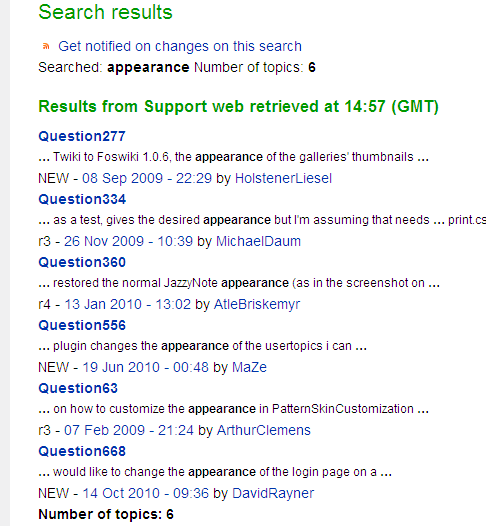
Answer
Search forms also use%SEARCH{}% by passing a number of input variables to WebSearch. So basically all search is done with the SEARCH macro.
You can format the results the way you want. FormattedSearch has a couple of examples.
For a more elaborate example using a table see FoswikiSiteChanges.
-- ArthurClemens - 05 Apr 2011
conversely, you can modify the WebSearch topic results by making a custom skin that over-rides the templates/search*.tmpl files - these are what is used when no format parameter is specified.
-- SvenDowideit - 06 Apr 2011
QuestionForm edit
| Subject | Configuration |
| Extension | |
| Version | Foswiki 1.1.2 |
| Status | Answered |
| I | Attachment | Action | Size | Date | Who | Comment |
|---|---|---|---|---|---|---|
| |
results.png | manage | 20 K | 05 Apr 2011 - 14:58 | TorbenGB |
Edit | Attach | Print version | History: r3 < r2 < r1 | Backlinks | View wiki text | Edit wiki text | More topic actions
Topic revision: r3 - 06 Apr 2011, SvenDowideit
The copyright of the content on this website is held by the contributing authors, except where stated elsewhere. See Copyright Statement.  Legal Imprint Privacy Policy
Legal Imprint Privacy Policy
 Legal Imprint Privacy Policy
Legal Imprint Privacy Policy

