You are here: Foswiki>Support Web>SupportQuestions>Question397 (02 Feb 2010, CraigBowers)Edit Attach
This question about Using an extension: Answered
WYSIWYG editor a narrow strip
Could I get a pointer for troubleshooting an instance? A fresh install of 1.08 onto Bluehost, reconfig to Natskin, then an upgrade to 1.09 The WYSIWYG edits don't expand in width (see attached). If I append ?skin=pattern to the URL, it renders as expected, full width, and the Full Screen button is now visible and usable.- Is there a point for a work around?
- Failing that, is there a way to temporarily edit a template to append ;skin=pattern for the edit button? Disabling WYSIWYG won't be viable for this user group.
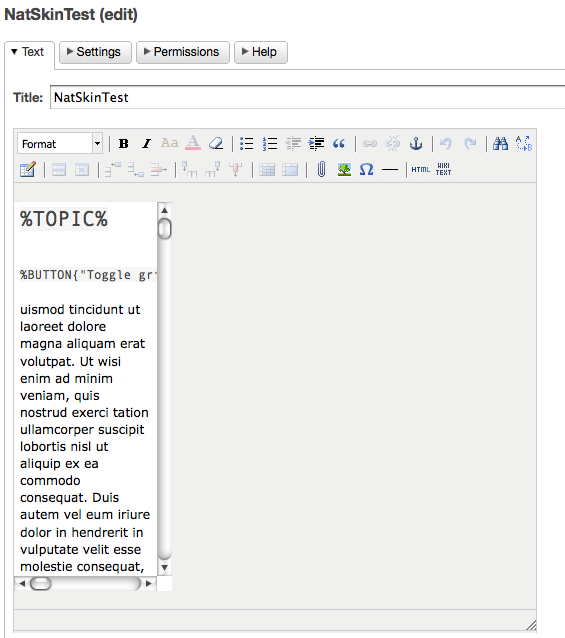
I really am sorry for this bug, it was my fault. See Tasks.Item2368. distro:c3b70d86209f is the fix. I fixed a couple of days after that version of NatEditPlugin was released, but MichaelDaum is busy doing a lot of work these days improving lots of things. So until he makes a new release, please replace the following files in /pub/System/NatEditPlugin:
- http://svn.foswiki.org/trunk/NatEditPlugin/pub/System/NatEditPlugin/edit.js
- http://svn.foswiki.org/trunk/NatEditPlugin/pub/System/NatEditPlugin/edit.js.gz
- http://svn.foswiki.org/trunk/NatEditPlugin/pub/System/NatEditPlugin/edit.uncompressed.js
- http://svn.foswiki.org/trunk/NatEditPlugin/pub/System/NatEditPlugin/jquery.natedit.js.gz
- JQueryPlugin (3.01, $Rev: 20090710 (2009-07-10) $): jQuery JavaScript library for Foswiki
- NatEditPlugin (v4.20, $Rev: 5550 (2009-11-17) $): A Wikiwyg Editor
- NatSkinPlugin (3.95, $Rev: 5563 (2009-11-17) $): Theming engine for NatSkin
- Which browser are you using?
- After replacing the
edit*.jsfiles with the patched version from svn,- Did you try both clearing your browser cache, and using shift key + refresh button to force reload?
- Can you confirm that visiting the javascript files
/pub/System/NatEditPlugin/edit.jsand/pub/System/NatEditPlugin/edit.uncompressed.jscontains$(window).trigger('resize.natedit');
as per distro:c3b70d86209f? - What happens if you resize the browser window? Does the TinyMCE editor re-size itself properly?
- Do you have any javascript errors? In Firefox, try ctrl+shift+j to see the error log.
- Problematic browsers were Chrome and Firefox 3.5 on XP, Safari 4.04 and Firefox 3.6 on MacOS X 10.5.8
- Clearing cache and Shift refresh, has no effect, but I'm not aware of the SVN updates you reference. For NatEditPlugin?
- Yes, you're correct that resizing the browser works (I got hung up trying to drag the corner control of the edit field box.)
- Both the JS files you mention contain "
$(window).trigger('resize.natedit');" in 2 locations. TheFoswikirev:5416 reference slipped over my head though. I mean the files onsvn.foswiki.org/trunk, did you download them and copy to/pub/System/NatEditPlugin? - Testing today on a 3rd box (XP) does not yield the issue though (IE8, Firefox 3.5.6, Chrome 4.0.249.78 beta 36714) !? (I have remote access to one (the Mac) of the 2 others and it still does after clearing cache and force reloading in both Safari and Firefox). Difference if Javascript handling?
- No javascript errors in either the working or non-working browser instances. Many warnings in the CSS though on both.
/pub/System/NatEditPlugin/
- edit.js: edit.js
- edit.js.gz: edit.js.gz
- edit.uncompressed.js: edit.uncompressed.js
- When you first start the editor:
about to call resize.natedit from window.load event
- When you switch to raw and back to WYSIWYG:
about to call resize.natedit from switchToWYSIWYG
QuestionForm edit
| Subject | Using an extension |
| Extension | NatSkin |
| Version | Foswiki 1.0.9 |
| Status | Answered |
| I | Attachment | Action | Size | Date | Who | Comment |
|---|---|---|---|---|---|---|
| |
NatSkinEdit.png | manage | 71 K | 29 Jan 2010 - 01:02 | CraigBowers | |
| |
edit.js | manage | 2 K | 01 Feb 2010 - 22:59 | PaulHarvey | |
| |
edit.js.gz | manage | 897 bytes | 01 Feb 2010 - 23:00 | PaulHarvey | |
| |
edit.uncompressed.js | manage | 3 K | 01 Feb 2010 - 23:00 | PaulHarvey |
Edit | Attach | Print version | History: r7 < r6 < r5 < r4 | Backlinks | View wiki text | Edit wiki text | More topic actions
Topic revision: r7 - 02 Feb 2010, CraigBowers
The copyright of the content on this website is held by the contributing authors, except where stated elsewhere. See Copyright Statement.  Legal Imprint Privacy Policy
Legal Imprint Privacy Policy
 Legal Imprint Privacy Policy
Legal Imprint Privacy Policy

