You are here: Foswiki>Extensions Web>EasyTimelinePlugin (22 Dec 2012, GauravRishi)Edit Attach
Easy Timeline Plugin
Generate graphical timeline diagrams from markup text As the saying goes: a picture is worth a thousand words. This is certainly true for graphical timelines. A detailed listing of events and dates in tabular form may offer the reader a lot of specifics, but may fail to provide an overview, a grand perspective. This plugin allows one to use %TIMELINE% tags to generate a timeline on the fly. This plugin is equal in function to the EasyTimeline Plugin for MediaWiki by Erik Zachte, on which this is based. For first time users EasyTimelinePlugin may not seem that easy at all. As with all script languages it takes some getting used to. Also the syntax description may be a bit bewildering due to its sheer size. Fortunately many elements of the script language are optional. The 'Easy' in EasyTimelinePlugin conveys the message that once a timeline exists it is not that hard to understand, enhance or correct. Full syntax and markup description is available at http://www.mediawiki.org/wiki/Extension:EasyTimeline/syntax. Note that sometimes the WYSIWYG editor can break the timelines, by removing white space and the macros. To prevent the WYSIWYG editor from being used on a topic with the timelines, you can use the following setting:- Set NOWYSIWYG = 1
Syntax
%TIMELINE% Timeline markup %ENDTIMELINE%
Examples
Icelandic Heritage Example
Pretty standard timeline, easy to extend.
Pre-rendered sample:
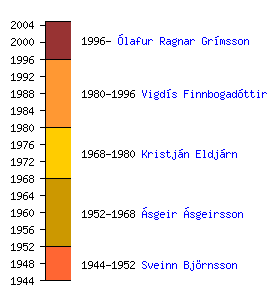 |
Plugin (if installed): %TIMELINE% ImageSize = width:270 height:300 PlotArea = left:45 right:0 bottom:20 top:20 AlignBars = early DateFormat = yyyy Period = from:1944 till:2005 TimeAxis = orientation:vertical ScaleMajor = unit:year increment:4 start:1944 Colors= id:1 value:rgb(1,0.4,0.2) id:2 value:rgb(0.8,0.6,0) id:3 value:rgb(1,0.8,0) id:4 value:rgb(1,0.6,0.2) id:5 value:rgb(0.6,0.2,0.2) PlotData= bar:Leaders width:25 mark:(line,black) align:left fontsize:S shift:(25,-5) anchor:middle from:start till:1952 color:1 text:"1944-1952_Sveinn Bj�rnsson" from:1952 till:1968 color:2 text:"1952-1968_�sgeir �sgeirsson" from:1968 till:1980 color:3 text:"1968-1980_Kristj�n Eldj�rn" from:1980 till:1996 color:4 text:"1980-1996_Vigd�s Finnbogad�ttir" from:1996 till:end color:5 text:"1996-_�lafur Ragnar Gr�msson" %ENDTIMELINE% |
Verbatim:
%TIMELINE% ImageSize = width:270 height:300 PlotArea = left:45 right:0 bottom:20 top:20 AlignBars = early DateFormat = yyyy Period = from:1944 till:2005 TimeAxis = orientation:vertical ScaleMajor = unit:year increment:4 start:1944 Colors= id:1 value:rgb(1,0.4,0.2) id:2 value:rgb(0.8,0.6,0) id:3 value:rgb(1,0.8,0) id:4 value:rgb(1,0.6,0.2) id:5 value:rgb(0.6,0.2,0.2) PlotData= bar:Leaders width:25 mark:(line,black) align:left fontsize:S shift:(25,-5) anchor:middle from:start till:1952 color:1 text:"1944-1952_Sveinn Bj�rnsson" from:1952 till:1968 color:2 text:"1952-1968_�sgeir �sgeirsson" from:1968 till:1980 color:3 text:"1968-1980_Kristj�n Eldj�rn" from:1980 till:1996 color:4 text:"1980-1996_Vigd�s Finnbogad�ttir" from:1996 till:end color:5 text:"1996-_�lafur Ragnar Gr�msson" %ENDTIMELINE% |
Windows Versions Example
An example of multiple parallel timelines. View Raw Text of this topic to see source.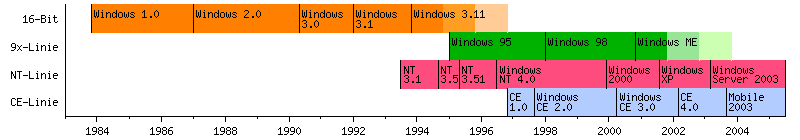
%TIMELINE% ImageSize = width:800 height:142 PlotArea = width:720 height:112 left:65 bottom:25 AlignBars = justify Colors = id:16BIT value:redorange id:16BITFADE1 value:orange id:16BITFADE2 value:lightorange id:9XLINIE value:green id:9XLINIEFADE1 value:yellowgreen id:9XLINIEFADE2 value:limegreen id:NTLINIE value:magenta id:CELINIE value:skyblue id:black value:black Period = from:1983 till:2005.5 TimeAxis = orientation:horizontal ScaleMajor = unit:year increment:2 start:1984 ScaleMinor = unit:year increment:1 start:1983 PlotData= align:left textcolor:black fontsize:8 mark:(line,black) width:28 shift:(3,1) bar:16-Bit color:16BIT from:1983.83 till:1994.83 mark:(line,16BIT) from:1994.83 till:1995.83 color:16BITFADE1 mark:(line,16BITFADE1) from:1995.83 till:1996.83 color:16BITFADE2 mark:(line,16BITFADE2) at:1983.83 text:Windows 1.0 at:1987 text:Windows 2.0 at:1990.33 text:Windows~3.0 at:1992 text:Windows~3.1 at:1993.83 text:Windows 3.11 bar:9x-Linie color:9XLINIE from:1995 till:2001.83 mark:(line,9XLINIE) from:2001.83 till:2002.83 mark:(line,9XLINIEFADE1) color:9XLINIEFADE1 from:2002.83 till:2003.83 mark:(line,9XLINIEFADE2) color:9XLINIEFADE2 at:1995 text:Windows 95 at:1998 text:Windows 98 at:2000.83 text:Windows ME bar:NT-Linie color:NTLINIE from:1993.5 till:end at:1993.5 text:NT~3.1 at:1994.67 text:NT~3.5 at:1995.33 text:NT~3.51 at:1996.5 text:Windows~NT 4.0 at:1999.92 text:Windows~2000 at:2001.58 text:Windows~XP at:2003.17 text:Windows~Server 2003 bar:CE-Linie color:CELINIE from:1996.83 till:end at:1996.83 text:CE~1.0 at:1997.67 text:Windows~CE 2.0 at:2000.25 text:Windows~CE 3.0 at:2002.17 text:CE~4.0 at:2003.67 text:Mobile~2003 %ENDTIMELINE%
Binary Logic Example
This plugin might be of help in descriping binary logic execution patterns, as for instance a figure like the one below is not too hard to produce. View Raw Text of this topic to see source.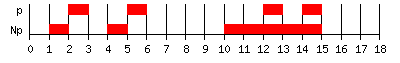
%TIMELINE% ImageSize = width:400 height:60 PlotArea = left:30 bottom:30 top:0 right:20 DateFormat = x.y Period = from:0 till:18 TimeAxis = orientation:horizontal AlignBars = justify ScaleMajor = gridcolor:black increment:1 start:0 ScaleMinor = gridcolor:black increment:1 start:0 PlotData= bar:p color:red width:10 align:left fontsize:S from:2 till:3 from:5 till:6 from:12 till:13 from:14 till:15 bar:Np color:red width:10 align:left fontsize:S from:1 till:2 from:4 till:5 from:10 till:15 %ENDTIMELINE%
UNIX Versions Example
Information dense graphic, heavy use of mouseover areas. View Raw Text of this topic to see source. This example also shows how to use hyperlinks in the timeline. Although this only uses external links, you can also use internal Foswiki links such as [[Main.WebHome][Home]]. Note that the links need to be in the longhand form as shown. Links such as [[WebHome]] and WikiWords are not currently supported.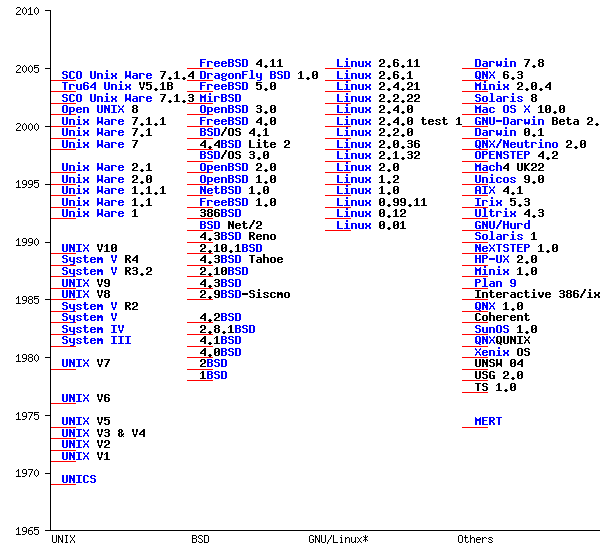
%TIMELINE% ImageSize = width:600 height:550 PlotArea = left:50 right:0 bottom:20 top:10 DateFormat = yyyy Period = from:1965 till:2010 TimeAxis = orientation:vertical ScaleMajor = unit:year increment:5 start:1965 PlotData= bar:UNIX color:red width:25 mark:(line,red) align:left fontsize:M at:1969 text:"[[http://en.wikipedia.org/wiki/UNICS][UNICS]]" at:1971 text:"[[http://en.wikipedia.org/wiki/UNIX][UNIX V1]]" at:1972 text:"[[http://en.wikipedia.org/wiki/UNIX][UNIX V2]]" at:1973 text:"[[http://en.wikipedia.org/wiki/UNIX][UNIX V3 & V4]]" at:1974 text:"[[http://en.wikipedia.org/wiki/UNIX][UNIX V5]]" at:1976 text:"[[http://en.wikipedia.org/wiki/UNIX][UNIX V6]]" at:1979 text:"[[http://en.wikipedia.org/wiki/UNIX][UNIX V7]]" at:1981 text:"[[http://en.wikipedia.org/wiki/UNIX][System III]]" at:1982 text:"[[http://en.wikipedia.org/wiki/UNIX][System IV]]" at:1983 text:"[[http://en.wikipedia.org/wiki/UNIX][System V]]" at:1984 text:"[[http://en.wikipedia.org/wiki/UNIX][System V R2]]" at:1985 text:"[[http://en.wikipedia.org/wiki/UNIX][UNIX V8]]" at:1986 text:"[[http://en.wikipedia.org/wiki/UNIX][UNIX V9]]" at:1987 text:"[[http://en.wikipedia.org/wiki/UNIX][System V R3.2]]" at:1988 text:"[[http://en.wikipedia.org/wiki/UNIX][System V R4]]" at:1989 text:"[[http://en.wikipedia.org/wiki/UNIX][UNIX V10]]" at:1992 text:"[[http://en.wikipedia.org/wiki/UNIX][Unix Ware 1]]" at:1993 text:"[[http://en.wikipedia.org/wiki/UNIX][Unix Ware 1.1]]" at:1994 text:"[[http://en.wikipedia.org/wiki/UNIX][Unix Ware 1.1.1]]" at:1995 text:"[[http://en.wikipedia.org/wiki/UNIX][Unix Ware 2.0]]" at:1996 text:"[[http://en.wikipedia.org/wiki/UNIX][Unix Ware 2.1]]" at:1998 text:"[[http://en.wikipedia.org/wiki/UNIX][Unix Ware 7]]" at:1999 text:"[[http://en.wikipedia.org/wiki/UNIX][Unix Ware 7.1]]" at:2000 text:"[[http://en.wikipedia.org/wiki/UNIX][Unix Ware 7.1.1]]" at:2001 text:"[[http://en.wikipedia.org/wiki/UNIX][Open UNIX 8]]" at:2002 text:"[[http://en.wikipedia.org/wiki/UNIX][SCO Unix Ware 7.1.3]]" at:2003 text:"[[http://en.wikipedia.org/wiki/UNIX][Tru64 Unix V5.1B]]" at:2004 text:"[[http://en.wikipedia.org/wiki/UNIX][SCO Unix Ware 7.1.4]]" bar:BSD color:red width:25 mark:(line,red) align:left fontsize:M at:1978 text:"1[[http://en.wikipedia.org/wiki/BSD][BSD]]" at:1979 text:"2[[http://en.wikipedia.org/wiki/BSD][BSD]]" at:1980 text:"4.0[[http://en.wikipedia.org/wiki/BSD][BSD]]" at:1981 text:"4.1[[http://en.wikipedia.org/wiki/BSD][BSD]]" at:1982 text:"2.8.1[[http://en.wikipedia.org/wiki/BSD][BSD]]" at:1983 text:"4.2[[http://en.wikipedia.org/wiki/BSD][BSD]]" at:1985 text:"2.9[[http://en.wikipedia.org/wiki/BSD][BSD-Siscmo]]" at:1986 text:"4.3[[http://en.wikipedia.org/wiki/BSD][BSD]]" at:1987 text:"2.10[[http://en.wikipedia.org/wiki/BSD][BSD]]" at:1988 text:"4.3[[http://en.wikipedia.org/wiki/BSD][BSD Tahoe]]" at:1989 text:"2.10.1[[http://en.wikipedia.org/wiki/BSD][BSD]]" at:1990 text:"4.3[[http://en.wikipedia.org/wiki/BSD][BSD Reno]]" at:1991 text:"[[http://en.wikipedia.org/wiki/BSD][BSD Net/2]]" at:1992 text:"386[[http://en.wikipedia.org/wiki/BSD][BSD]]" at:1993 text:"[[http://en.wikipedia.org/wiki/FreeBSD][FreeBSD 1.0]]" at:1994 text:"[[http://en.wikipedia.org/wiki/NetBSD][NetBSD 1.0]]" at:1995 text:"[[http://en.wikipedia.org/wiki/OpenBSD][OpenBSD 1.0]]" at:1996 text:"[[http://en.wikipedia.org/wiki/OpenBSD][OpenBSD 2.0]]" at:1997 text:"[[http://en.wikipedia.org/wiki/BSD][BSD/OS 3.0]]" at:1998 text:"4.4[[http://en.wikipedia.org/wiki/BSD][BSD Lite 2]]" at:1999 text:"[[http://en.wikipedia.org/wiki/BSD][BSD/OS 4.1]]" at:2000 text:"[[http://en.wikipedia.org/wiki/FreeBSD][FreeBSD 4.0]]" at:2001 text:"[[http://en.wikipedia.org/wiki/OpenBSD][OpenBSD 3.0]]" at:2002 text:"[[http://en.wikipedia.org/wiki/MirBSD][MirBSD]]" at:2003 text:"[[http://en.wikipedia.org/wiki/FreeBSD][FreeBSD 5.0]]" at:2004 text:"[[http://en.wikipedia.org/wiki/DragonFly][DragonFly BSD 1.0]]" at:2005 text:"[[http://en.wikipedia.org/wiki/FreeBSD][FreeBSD 4.11]]" bar:GNU/Linux* color:red width:25 mark:(line,red) align:left fontsize:M at:1991 text:"[[http://en.wikipedia.org/wiki/Linux][Linux]] 0.01" at:1992 text:"[[http://en.wikipedia.org/wiki/Linux][Linux]] 0.12" at:1993 text:"[[http://en.wikipedia.org/wiki/Linux][Linux]] 0.99.11" at:1994 text:"[[http://en.wikipedia.org/wiki/Linux][Linux]] 1.0" at:1995 text:"[[http://en.wikipedia.org/wiki/Linux][Linux]] 1.2" at:1996 text:"[[http://en.wikipedia.org/wiki/Linux][Linux]] 2.0" at:1997 text:"[[http://en.wikipedia.org/wiki/Linux][Linux]] 2.1.32" at:1998 text:"[[http://en.wikipedia.org/wiki/Linux][Linux]] 2.0.36" at:1999 text:"[[http://en.wikipedia.org/wiki/Linux][Linux]] 2.2.0" at:2000 text:"[[http://en.wikipedia.org/wiki/Linux][Linux]] 2.4.0 test 1" at:2001 text:"[[http://en.wikipedia.org/wiki/Linux][Linux]] 2.4.0" at:2002 text:"[[http://en.wikipedia.org/wiki/Linux][Linux]] 2.2.22" at:2003 text:"[[http://en.wikipedia.org/wiki/Linux][Linux]] 2.4.21" at:2004 text:"[[http://en.wikipedia.org/wiki/Linux][Linux]] 2.6.1" at:2005 text:"[[http://en.wikipedia.org/wiki/Linux][Linux]] 2.6.11" bar:Others color:red width:25 mark:(line,red) align:left fontsize:M at:1974 text:"[[http://en.wikipedia.org/wiki/MERT][MERT]]" at:1977 text:"TS 1.0" at:1978 text:"USG 2.0" at:1979 text:"UNSW 04" at:1980 text:"[[http://en.wikipedia.org/wiki/Xenix][Xenix]] OS" at:1981 text:"[[http://en.wikipedia.org/wiki/QNX][QNX]]QUNIX" at:1982 text:"[[http://en.wikipedia.org/wiki/SunOS][SunOS]] 1.0" at:1983 text:"Coherent" at:1984 text:"[[http://en.wikipedia.org/wiki/QNX][QNX]] 1.0" at:1985 text:"Interactive 386/ix" at:1986 text:"[[http://en.wikipedia.org/wiki/Plan9][Plan 9]]" at:1987 text:"[[http://en.wikipedia.org/wiki/Minix][Minix]] 1.0" at:1988 text:"[[http://en.wikipedia.org/wiki/HP-UX][HP-UX]] 2.0" at:1989 text:"[[http://en.wikipedia.org/wiki/NeXTSTEP][NeXTSTEP]] 1.0" at:1990 text:"[[http://en.wikipedia.org/wiki/Solaris][Solaris]] 1" at:1991 text:"GNU/Hurd" at:1992 text:"[[http://en.wikipedia.org/wiki/Ultrix][Ultrix]] 4.3" at:1993 text:"[[http://en.wikipedia.org/wiki/Irix][Irix]] 5.3" at:1994 text:"[[http://en.wikipedia.org/wiki/AIX][AIX]] 4.1" at:1995 text:"[[http://en.wikipedia.org/wiki/Unicos][Unicos]] 9.0" at:1996 text:"[[http://en.wikipedia.org/wiki/Mach][Mach4 UK22]" at:1997 text:"[[http://en.wikipedia.org/wiki/OPENSTEP][OPENSTEP]] 4.2" at:1998 text:"QNX/Neutrino 2.0" at:1999 text:"Darwin 0.1" at:2000 text:"GNU-Darwin Beta 2.5" at:2001 text:"Mac OS X 10.0" at:2002 text:"[[http://en.wikipedia.org/wiki/Solaris][Solaris]] 8" at:2003 text:"[[http://en.wikipedia.org/wiki/Minix][Minix]] 2.0.4" at:2004 text:"[[http://en.wikipedia.org/wiki/QNX][QNX]] 6.3" at:2005 text:"Darwin 7.8" %ENDTIMELINE%
Life On Earth Example
Very condensed timeline. Not taking up much space, but very informative in it's layered telling. View Raw Text of this topic to see source.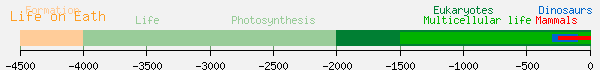
%TIMELINE%
# Source: http://en.wikipedia.org/wiki/Timeline_of_evolution
ImageSize = width:600px height:70px
PlotArea = width:570px height:20px left:20px bottom:20px
AlignBars = late
DateFormat = yyyy
Period = from:-4500 till:0
TimeAxis = orientation:horizontal
BarData =
bar:apo
Colors =
id:grid1 value:rgb(0.4,0.6,0.4) # major grid
id:grid2 value:rgb(0.80,0.80,1) # minor grid
id:canvas value:gray(0.95) # background for whole image
id:barcol value:gray(0.85) # background for bars
id:gray value:gray(0.6) # for colophon
ScaleMajor = gridcolor:grid1 unit:year increment:500 start:-4500
BackgroundColors = canvas:canvas bars:barcol
Define $center0 = align:center shift:( 0, 14)
Define $center2 = align:center shift:( -18, 14)
Define $center1 = align:center shift:( 0, 24)
Define $large = width:0.15in
Define $broad = width:0.11in
Define $narrow = width:0.07in
Define $small = width:0.03in
TextData =
fontsize:L
textcolor:ORANGE
pos:(10,65)
text:"Life on Earth"
PlotData =
fontsize:S width:0.15in align:center
bar:apo
from:start till:-4000 $large $center1 color:lightorange textcolor:lightorange text:Formation
from:-4000 till:-3000 $large $center0 color:drabgreen textcolor:drabgreen text:Life
from:-3000 till:-2000 $large $center0 color:drabgreen textcolor:drabgreen text:Photosynthesis
from:-2000 till:end $large $center1 color:teal textcolor:teal text:Eukaryotes
from:-1500 till:end $broad $center2 color:green textcolor:green text:Multicellular life
from:-300 till:-100 $narrow $center1 color:blue textcolor:blue text:Dinosaurs
from:-250 till:end $small $center2 color:red textcolor:red text:Mammals
%ENDTIMELINE%
New Kingdom Example
Typical chronological "Microsoft Project" look. View Raw Text of this topic to see source. Btw: There's no hinderance to having the bars overlap if wanted. (I guess that's not how the Kingdom preferred it to be, though)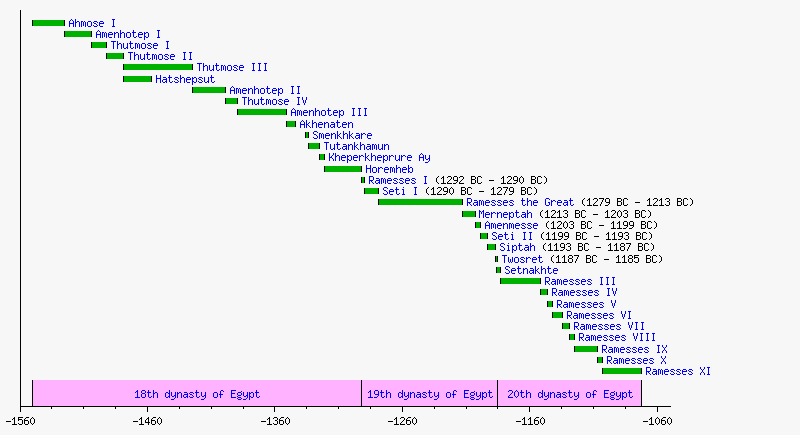
%TIMELINE% ImageSize = width:800 height:auto barincrement:12 PlotArea = top:10 bottom:30 right:130 left:20 AlignBars = justify DateFormat = yyyy Period = from:-1560 till:-1050 TimeAxis = orientation:horizontal ScaleMajor = unit:year increment:100 start:-1560 ScaleMinor = unit:year increment:25 start:-1560 Colors = id:canvas value:rgb(0.97,0.97,0.97) id:PA value:green id:GP value:red id:eon value:rgb(1,0.7,1) # light purple Backgroundcolors = canvas:canvas BarData = barset:Rulers bar:eon PlotData= align:center textcolor:black fontsize:8 mark:(line,black) width:25 shift:(0,-5) bar:eon color:eon from: -1550 till: -1292 text:18th dynasty of Egypt from: -1292 till: -1185 text:19th dynasty of Egypt from: -1185 till: -1072 text:20th dynasty of Egypt width:5 align:left fontsize:S shift:(5,-4) anchor:till barset:Rulers from: -1550 till: -1525 color:PA text:"Ahmose I" from: -1525 till: -1504 color:PA text:"Amenhotep I" from: -1504 till: -1492 color:PA text:"Thutmose I" from: -1492 till: -1479 color:PA text:"Thutmose II" from: -1479 till: -1425 color:PA text:"Thutmose III" from: -1479 till: -1457 color:PA text:"Hatshepsut" from: -1425 till: -1399 color:PA text:"Amenhotep II" from: -1399 till: -1389 color:PA text:"Thutmose IV" from: -1389 till: -1351 color:PA text:"Amenhotep III" from: -1351 till: -1344 color:PA text:"Akhenaten" from: -1336 till: -1334 color:PA text:"Smenkhkare" from: -1334 till: -1325 color:PA text:"Tutankhamun" from: -1325 till: -1321 color:PA text:"Kheperkheprure Ay" from: -1321 till: -1292 color:PA text:"Horemheb" from: -1292 till: -1290 color:PA text:"Ramesses I (1292 BC - 1290 BC)" from: -1290 till: -1279 color:PA text:"Seti I (1290 BC - 1279 BC)" from: -1279 till: -1213 color:PA text:"Ramesses the Great (1279 BC - 1213 BC)" from: -1213 till: -1203 color:PA text:"Merneptah (1213 BC - 1203 BC)" from: -1203 till: -1199 color:PA text:"Amenmesse (1203 BC - 1199 BC)" from: -1199 till: -1193 color:PA text:"Seti II (1199 BC - 1193 BC)" from: -1193 till: -1187 color:PA text:"Siptah (1193 BC - 1187 BC)" from: -1187 till: -1185 color:PA text:"Twosret (1187 BC - 1185 BC)" from: -1186 till: -1183 color:PA text:"Setnakhte" from: -1183 till: -1152 color:PA text:"Ramesses III" from: -1152 till: -1146 color:PA text:"Ramesses IV" from: -1146 till: -1142 color:PA text:"Ramesses V" from: -1142 till: -1134 color:PA text:"Ramesses VI" from: -1134 till: -1129 color:PA text:"Ramesses VII" from: -1129 till: -1125 color:PA text:"Ramesses VIII" from: -1125 till: -1107 color:PA text:"Ramesses IX" from: -1107 till: -1103 color:PA text:"Ramesses X" from: -1103 till: -1072 color:PA text:"Ramesses XI" barset:skip %ENDTIMELINE%
Freeciv Timeline Example
Very spartanic look, only a few colours used. View Raw Text of this topic to see source.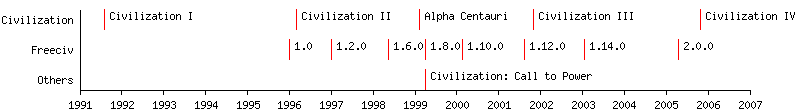
%TIMELINE% ImageSize = width:800 height:110 PlotArea = left:80 right:50 bottom:20 top:10 AlignBars = justify DateFormat = dd/mm/yyyy Period = from:1991 till:2006 TimeAxis = orientation:horizontal ScaleMajor = unit:year increment:1 start:1991 PlotData= bar:Civilization color:black width:20 mark:(line,red) align:left fontsize:S at:01/08/1991 text: Civilization I at:05/03/1996 text: Civilization II at:09/02/1999 text: Alpha Centauri at:30/10/2001 text: Civilization III at:25/10/2005 text: Civilization IV bar:Freeciv color:black width:20 mark:(line,red) align:left fontsize:S at:05/01/1996 text: 1.0 at:01/01/1997 text: 1.2.0 # ungef�rligt datum at:15/05/1998 text: 1.6.0 # ungef�rligt datum at:02/04/1999 text: 1.8.0 at:21/02/2000 text: 1.10.0 at:10/08/2001 text: 1.12.0 at:20/01/2003 text: 1.14.0 at:16/04/2005 text: 2.0.0 bar:Others color:black width:20 mark:(line,red) align:left fontsize:S at:05/04/1999 text:" Civilization: Call to Power" %ENDTIMELINE%
Vocal and Instrumental Pitch Ranges
An example on displaying something that is not chronological at all. View Raw Text of this topic to see source.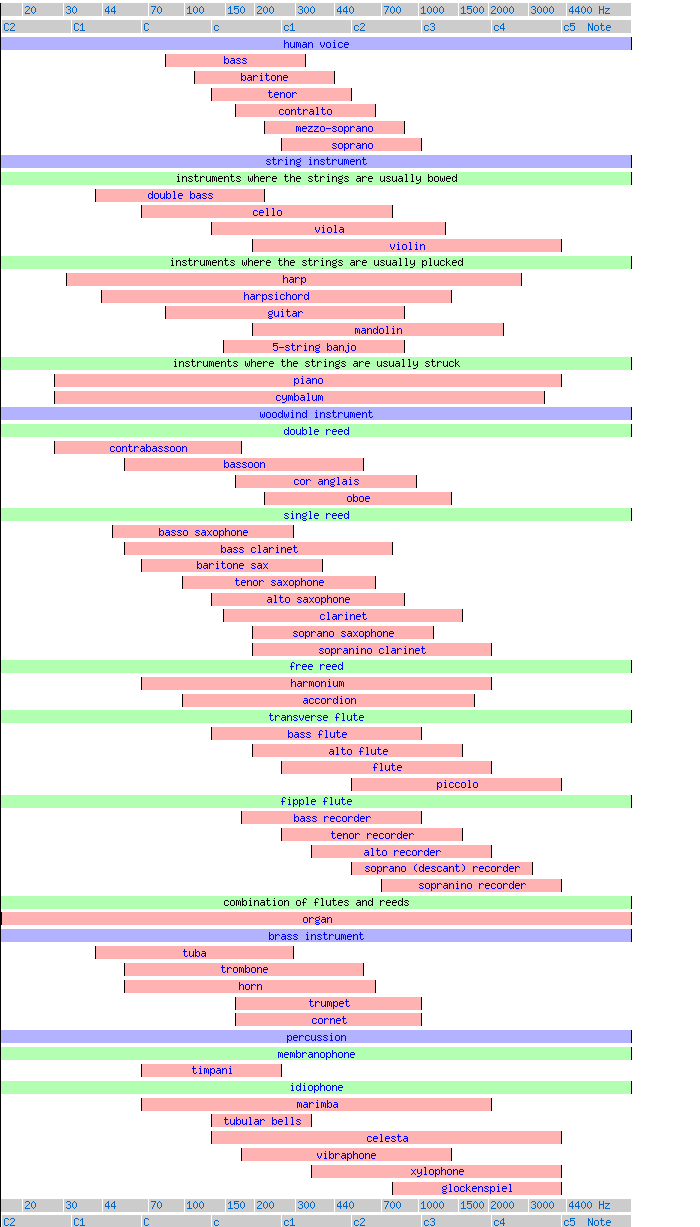
%TIMELINE% ImageSize = width:700 height:auto barincrement:17 PlotArea = left:0 right:0 top:0 bottom:0 AlignBars = justify Colors = id:a value:rgb(0.7,0.7,1) # light yellow id:b value:rgb(1,0.7,0.7) # light red id:c value:rgb(0.7,1,0.7) # light green id:f value:gray(0.8) # background bar BarData = bar:pitch bar:Hz barset:ranges bar:pitch2 bar:Hz2 Period = from:0 till:720 TimeAxis = orientation:horizontal Define $cc2 = 2 Define $cc1 = 74 Define $cc = 146 Define $c = 218 Define $c1 = 290 Define $c2 = 362 Define $c3 = 434 Define $c4 = 506 Define $c5 = 578 Define $c6 = 650 Define $dd2 = 14 Define $dd1 = 86 Define $dd = 158 Define $d = 230 Define $d1 = 302 Define $d2 = 374 Define $d3 = 446 Define $d4 = 518 Define $d5 = 590 Define $ee2 = 26 Define $ee1 = 98 Define $ee = 170 Define $e = 242 Define $e1 = 314 Define $e2 = 386 Define $e3 = 458 Define $e4 = 530 Define $e5 = 602 Define $ff2 = 32 Define $ff1 = 104 Define $ff = 176 Define $f = 248 Define $f1 = 320 Define $f2 = 392 Define $f3 = 464 Define $f4 = 536 Define $f5 = 608 Define $gg2 = 44 Define $gg1 = 116 Define $gg = 188 Define $g = 260 Define $g1 = 332 Define $g2 = 404 Define $g3 = 476 Define $g4 = 548 Define $g5 = 620 Define $aa2 = 56 Define $aa1 = 128 Define $aa = 200 Define $a = 272 Define $a1 = 344 Define $a2 = 416 Define $a3 = 488 Define $a4 = 560 Define $a5 = 632 Define $hh2 = 68 Define $hh1 = 140 Define $hh = 212 Define $h = 284 Define $h1 = 356 Define $h2 = 428 Define $h3 = 500 Define $h4 = 572 Define $h5 = 644 Define $max = 650 PlotData= align:center textcolor:black fontsize:8 mark:(line,black) width:12 shift:(0,-4) barset:ranges color:a from:0 till:$max text:human voice color:b from:$ee till:$e1 text:bass color:b from:$aa till:$a1 text:baritone color:b from:$c till:$c2 text:tenor color:b from:$e till:$e2 text:contralto color:b from:$a till:$a2 text:mezzo-soprano color:b from:$c1 till:$c3 text:soprano color:a from:0 till:$max text:string instrument color:c from:0 till:$max text:instruments where the strings are usually bowed color:b from:$ee1 till:$a text:double bass color:b from:$cc till:$g2 text:cello color:b from:$c till:$e3 text:viola color:b from:$g till:$c5 text:violin color:c from:0 till:$max text:instruments where the strings are usually plucked color:b from:$hh2 till:$f4 text:harp color:b from:$ff1 till:$f3 text:harpsichord color:b from:$ee till:$a2 text:guitar color:b from:$g till:$d4 text:mandolin color:b from:$d till:$a2 text:5-string banjo color:c from:0 till:$max text:instruments where the strings are usually struck color:b from:$aa2 till:$c5 text:piano color:b from:$aa2 till:$a4 text:cymbalum color:a from:0 till:$max text:woodwind instrument color:c from:0 till:$max text:double reed color:b from:$aa2 till:$f text:contrabassoon color:b from:$aa1 till:$d2 text:bassoon color:b from:$e till:$h2 text:cor anglais color:b from:$a till:$f3 text:oboe color:c from:0 till:$max text:single reed color:b from:$gg1 till:$d1 text:basso saxophone color:b from:$aa1 till:$g2 text:bass clarinet color:b from:$cc till:$g1 text:baritone sax color:b from:$gg till:$e2 text:tenor saxophone color:b from:$c till:$a2 text:alto saxophone color:b from:$d till:$g3 text:clarinet color:b from:$g till:$d3 text:soprano saxophone color:b from:$g till:$c4 text:sopranino clarinet color:c from:0 till:$max text:free reed color:b from:$cc till:$c4 text:harmonium color:b from:$gg till:$a3 text:accordion color:c from:0 till:$max text:transverse flute color:b from:$c till:$c3 text:bass flute color:b from:$g till:$g3 text:alto flute color:b from:$c1 till:$c4 text:flute color:b from:$c2 till:$c5 text:piccolo color:c from:0 till:$max text:fipple flute color:b from:$f till:$c3 text:bass recorder color:b from:$c1 till:$g3 text:tenor recorder color:b from:$f1 till:$c4 text:alto recorder color:b from:$c2 till:$g4 text:soprano (descant) recorder color:b from:$f2 till:$c5 text:sopranino recorder color:c from:0 till:$max text:combination of flutes and reeds color:b from:$cc2 till:$c6 text:organ color:a from:0 till:$max text:brass instrument color:b from:$ee1 till:$d1 text:tuba color:b from:$aa1 till:$d2 text:trombone color:b from:$aa1 till:$e2 text:horn color:b from:$e till:$c3 text:trumpet color:b from:$e till:$c3 text:cornet color:a from:0 till:$max text:percussion color:c from:0 till:$max text:membranophone color:b from:$cc till:$c1 text:timpani color:c from:0 till:$max text:idiophone color:b from:$cc till:$c4 text:marimba color:b from:$c till:$f1 text:tubular bells color:b from:$c till:$c5 text:celesta color:b from:$f till:$f3 text:vibraphone color:b from:$f1 till:$c5 text:xylophone color:b from:$g2 till:$c5 text:glockenspiel color:f textcolor:blue align:left fontsize:S mark:(line,white) shift:(3,-4) bar:pitch from:0 till:$max at:$cc2 text:C2 at:$cc1 text:C1 at:$cc text:C at:$c text:c at:$c1 text:c1 at:$c2 text:c2 at:$c3 text:c3 at:$c4 text:c4 at:$c5 text:c5___Note bar:Hz from:0 till:$max at:23 text:20 at:65 text:30 at:105 text:44 at:153 text:70 at:190 text:100 at:232 text:150 at:262 text:200 at:304 text:300 at:344 text:440 at:392 text:700 at:430 text:1000 at:472 text:1500 at:502 text:2000 at:544 text:3000 at:583 text:4400 Hz bar:pitch2 # exact copy of bar:pitch from:0 till:$max at:$cc2 text:C2 at:$cc1 text:C1 at:$cc text:C at:$c text:c at:$c1 text:c1 at:$c2 text:c2 at:$c3 text:c3 at:$c4 text:c4 at:$c5 text:c5___Note bar:Hz2 # exact copy of bar:Hz from:0 till:$max at:23 text:20 at:65 text:30 at:105 text:44 at:153 text:70 at:190 text:100 at:232 text:150 at:262 text:200 at:304 text:300 at:344 text:440 at:392 text:700 at:430 text:1000 at:472 text:1500 at:502 text:2000 at:544 text:3000 at:583 text:4400 Hz %ENDTIMELINE%
Timeline of Conquests of the Ottoman Empire Example
A somewhat dense and graphic timeline; could probably be lightened with good effect :-). View Raw Text of this topic to see source.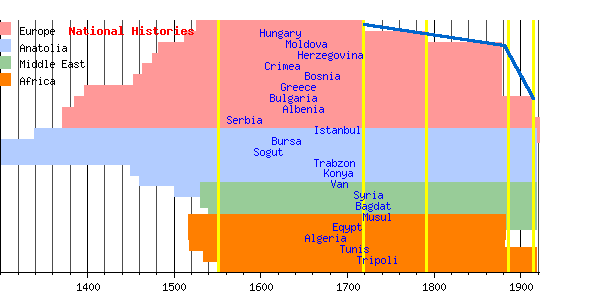
%TIMELINE%
DateFormat=yyyy
ImageSize = width:600 height:auto barincrement:12
Period = from:1299 till:1922
TimeAxis = orientation:horizontal
AlignBars = justify
PlotArea = width:90% top:20 left:0 bottom:22
Colors =
id:console value:rgb(0.9,0.3,0.3)
id:consolealt value:rgb(0.3,0.9,0.9)
id:line value:black
id:liteline value:rgb(0.3,0.3,0.3)
id:bg value:white
id:projection value:rgb(0.9,0.9,0.9)
id:Europe value:coral legend:Europe
id:Anatolia value:skyblue legend:Anatolia
id:MiddleEast value:drabgreen legend:Middle_East
id:Africa value:redorange legend:Africa
Legend = orientation:ver position:top
TextData =
pos:(70,258) textcolor:red fontsize:M text:National Histories
PlotData=
textcolor:black align:center shift:(0,-4)
bar:Hun from:1526 till:1718 color:Europe text:"Hungary"
bar:Mol from:1512 till:1792 color:Europe text:"Moldova"
bar:Her from:1482 till:1878 color:Europe text:"Herzegovina"
bar:Cri from:1475 till:1774 color:Europe text:"Crimea"
bar:Bos from:1463 till:1878 color:Europe text:"Bosnia"
bar:Gre from:1453 till:1832 color:Europe text:"Greece"
bar:Bul from:1396 till:1878 color:Europe text:"Bulgaria"
bar:Alb from:1385 till:1913 color:Europe text:"Albenia"
bar:Ser from:1371 till:1791 color:Europe text:"Serbia"
bar:Con from:1453 till:1922 color:Europe text:Istanbul
bar:Bur from:1339 till:1918 color:Anatolia text:"Bursa"
bar:Sog from:1299 till:1918 color:Anatolia text:"Sogut"
bar:Tra from:1450 till:1918 color:Anatolia text:"Trabzon"
bar:Kon from:1460 till:1918 color:Anatolia text:"Konya"
bar:Van from:1500 till:1880 color:Anatolia text:"Van"
bar:Syr from:1530 till:1918 color:MiddleEast text:"Syria"
bar:Bag from:1540 till:1918 color:MiddleEast text:"Bagdat"
bar:Mus from:1550 till:1918 color:MiddleEast text:"Musul"
bar:Eqy from:1517 till:1882 color:Africa text:"Eqypt"
bar:Alg from:1518 till:1830 color:Africa text:"Algeria"
bar:Tun from:1534 till:1881 color:Africa text:"Tunis"
bar:Tri from:1551 till:1918 color:Africa text:"Tripoli"
LineData =
layer:front # all lines in front of bars unless stated otherwise
at:1551 color:yellow
at:1718 color:yellow
at:1791 color:yellow
at:1914 color:yellow
at:1886 color:yellow
points:(364,270)(504,249) color:blue width:2
points:(504,249)(533,196) color:blue width:2
ScaleMajor = gridcolor:line unit:year increment:100 start:1400
ScaleMinor = gridcolor:liteline unit:year increment:20 start:1300
%ENDTIMELINE%
Coming from TWiki?
If you are coming from the TWiki version of this plugin you will need to be aware that the syntax of this plugin has changed. The TWiki version used the following syntax:<easytimeline> ... <easytimeline>However, this syntax can cause problems when using a WYSIWYG editor and is different than the standard %MACRO% syntax. Therefore the syntax has been changed in this version to:
%TIMELINE% ... %ENDTIMELINE%There is a script included that converts topics using the old syntax to the new. Always test on a copy of your data first!
Installation Instructions
You do not need to install anything in the browser to use this extension. The following instructions are for the administrator who installs the extension on the server. Open configure, and open the "Extensions" section. Use "Find More Extensions" to get a list of available extensions. Select "Install". If you have any problems, or if the extension isn't available inconfigure, then you can still install manually from the command-line. See http://foswiki.org/Support/ManuallyInstallingExtensions for more help.
Once you have installed the plugin you should visit configure and check that the paths for Ploticus and the EasyTimeline.pl script are correct.
Diagnostics
You should first check that the paths toploticus and the EasyTimeline.pl scripts are correct in configure. If they are not, configure should display an error message to warn you.
If you are still having problems, you can enable the Debug flag in configure. The plugin will then print debug information to your debug.txt log file, and will also save a number of temporary files in your work_areas/EasyTimelinePlugin/tmp directory.
You should also check your warnings.txt log file, and InstalledPlugins for more information.
Plugin Info
| Plugin Author(s): | Foswiki:Main.AndrewJones | ||||||||||||
| Previous Author(s): | Foswiki:Main.SteffenPoulsen, TWiki:Main.MikeMarion | ||||||||||||
| Copyright: | © 2009 - 2011, Andrew Jones, © 2006, Mike Marion | ||||||||||||
| License: | GPL (Gnu General Public License) | ||||||||||||
| Plugin Release: | 1.4 | ||||||||||||
| Plugin Version: | 10249 (2010-12-10) | ||||||||||||
| Change History: | |||||||||||||
| 31 May 2011 | Foswiki:Tasks.Item10812: Replace potentially offensive example - Foswiki:Main.AndrewJones | ||||||||||||
| 10 Dec 2010 | v1.4 - Foswiki:Tasks.Item10141 - Provide warnings in configure when the path's to the scripts are incorrect; Doc updates - Foswiki:Main.AndrewJones |
||||||||||||
| 09 Dec 2010 | v1.3 - Foswiki:Tasks.Item10114 - Fixes for Windows; Foswiki:Tasks.Item9927 - umask fixes - Foswiki:Main.AndrewJones |
||||||||||||
| 11 Feb 2010 | v1.2 - Foswiki:Tasks.Item8484 - Missing screenshot; Foswiki:Tasks.Item8487 - Set NOWYSIWYG for plugin topic; Foswiki:Tasks.Item8488 - Update pl dependency. Thanks to Foswiki:Main.BryanThale. - Foswiki:Main.AndrewJones |
||||||||||||
| 22 Oct 2009 | v1.1 - Foswiki:Tasks.Item2278 - Fix hyperlinks and upgrade docs - Foswiki:Main.AndrewJones | ||||||||||||
| 13 Mar 2009 | v1.0 - Foswiki:Tasks.Item1252 - New 1.0 release for Foswiki; New standard syntax and script to convert; Updated EasyTimeline.pl script; Changes to code to use more of the official extension API; Configuration items now set in configure - Foswiki:Main.AndrewJones | ||||||||||||
| 20 Jul 2006: | Support for hierarchical webs. (Foswiki:Main.SteffenPoulsen) | ||||||||||||
| 22 Apr 2006: | Rewrote plugin from scratch. Multiple timelines per topic and sandbox security mechanism. Generated files attached to timeline topic. EasyTimeline.pl script now shipped in plugin. Multiple demonstration samples added. Doc updated. (Foswiki:Main.SteffenPoulsen) | ||||||||||||
| 11 Feb 2006: | Initial version | ||||||||||||
| Dependencies: |
|
||||||||||||
| Plugin Home: | http://foswiki.org/Extensions/EasyTimelinePlugin | ||||||||||||
| Support: | http://foswiki.org/Support/EasyTimelinePlugin |
PackageForm edit
| ExtensionClassification | Interface and Visualisation |
| ExtensionType | PluginPackage |
| Compatibility | Foswiki: 1.0, 1.1 OS: Linux, Windows, Mac OSX |
| ImageUrl | 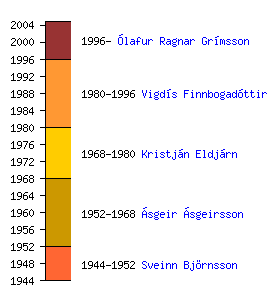 |
| DemoUrl | http:// |
| SupportUrl | EasyTimelinePlugin |
| ModificationPolicy | PleaseFeelFreeToModify |
| I | Attachment | Action | Size | Date | Who | Comment |
|---|---|---|---|---|---|---|
| |
EasyTimelinePlugin.md5 | manage | 177 bytes | 31 May 2011 - 15:57 | AndrewJones | |
| |
EasyTimelinePlugin.sha1 | manage | 201 bytes | 31 May 2011 - 15:57 | AndrewJones | |
| |
EasyTimelinePlugin.tgz | manage | 86 K | 31 May 2011 - 15:56 | AndrewJones | |
| |
EasyTimelinePlugin.zip | manage | 91 K | 31 May 2011 - 15:56 | AndrewJones | |
| |
EasyTimelinePlugin_installer | manage | 5 K | 31 May 2011 - 15:57 | AndrewJones |
Edit | Attach | Print version | History: r10 < r9 < r8 < r7 | Backlinks | View wiki text | Edit wiki text | More topic actions
Topic revision: r10 - 22 Dec 2012, GauravRishi
The copyright of the content on this website is held by the contributing authors, except where stated elsewhere. See Copyright Statement.  Legal Imprint Privacy Policy
Legal Imprint Privacy Policy
 Legal Imprint Privacy Policy
Legal Imprint Privacy Policy



