You are here: Foswiki>Development Web>VirtualMachineImages (01 Jun 2017, GeorgeClark)Edit Attach
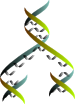
Virtual Machine Images
WORK IN PROCESS.Information on rebuilding / updating the Foswiki Virtual Machine
Updating The Image
- Update the OS with the latest Ubuntu LTS build.
- For minor updates,
apt-get update && apt-get dist-upgrade
- For minor updates,
- Install the new Foswiki image.
- Preferable to install new rather than upgrade, so that any removed files are cleaned.
- Copy LocalSite.cfg from the old install
- Be sure to run configure and update the JQuery versions to the latest default
Cleaning the image
The virtual machine image is currently created as a Vmware.vmdk image. After updating the system, it's important to reclaim unused space from the disk image files to minimize the size of the archives. There is a script in the /root directory which will perform all of these steps.- Boot the virtual machine in single user mode
- Hit escape at first indication of power on, to get the grub menu
- Select advanced options for Ubuntu, then (recovery mode), and select root.
- Stop apache, remove all log files, and return the machine to as clean as possible.
-
/var/log/syslog -
/home/foswiki/.bash_history -
/var/log/apache2/*
-
- Clean up the foswiki installation. In
/var/www/foswiki- Remove everything except README in
working/logs/* - Remove everything except README in
working/tmp/* - Remove everything except README in
working/work_areas/* - Empty out
data/.htpasswdand removeworking/htpasswd.lock
- Remove everything except README in
- Clean up user accounts
- Remove
/root/.ssh/known_hostsand/home/foswiki/.ssh/known_hosts
- Remove
- Remove any unused packages or kernels
-
apt-get clean -
apt-get autoclean -
apt-get autoremove -
dpkg --get-selections | grep linux-image(Lists all installed kernels) -
apt-get remove --purge linux-image-x.xx.xx......(Remove unused kernels) - If warnings about invalid grub file, run
sudo update-grub2
-
- Zero out the swap space
- Verify the actual device names using
lvdisplay -
swapoff /dev/foswiki/swap_1 -
dd if=/dev/zero of=/dev/foswiki/swap_1 -
mkswap /dev/foswiki/swap_1 -
swapon /dev/foswiki/swap_1
- Verify the actual device names using
- Zero out all unused space by copying zeros to a temporary file, allow it to run until the system runs out of disk space. Then remove the temp file.
dd if=/dev/zero of=/tempfile
- Shutdown the VM
- qemu-img convert -O qcow2 Foswiki.vmdk Shrink.qcow2
- qemu-img convert -o subformat=twoGbMaxExtentSparse -O vmdk ../Shrink.qcow2 Foswiki.vmdk
- Compress the image with 7z:
7z a -t7z -m0=lzma -mx=9 -mfb=64 -md=32m -ms=on Foswiki-2.1.2-vmware.7z Foswiki.vmwarevm
Notes
Other cleanup options
libguestfs tools should be able to do this in one step, however I've had issues getting it to work. -
virt-sparsifywill remove unallocated space and shrink the files in one step -
virt-sysprepcan prepare the image for publication (remove mac information, utmp, logs, etc)
vmdk format currently used is twoGbMaxExtentSparse, which separates a control file and the actual data extents: - Foswiki.vmdkContains configuration information and pointers to the following files:
-
Foswiki-s001.vmdkExtent 1 -
Foswiki-s002.vmdkExtent 2
-
Persistent network names
As of the upgrade to Ubuntu 16.04, the network interfaces change when the VM is moved to different configurations. Solution was to modify grub.confsudo vi /etc/default/grub Change line: GRUB_CMDLINE_LINUX="" to: GRUB_CMDLINE_LINUX="net.ifnames=0 biosdevname=0"This restores the old default first-come-first-serve assignment of
eth0, eth1, etc. However in a VM environment with a single NIC, this is probably desired. Reference: - http://www.itzgeek.com/how-tos/mini-howtos/change-default-network-name-ens33-to-old-eth0-on-ubuntu-16-04.html
- https://www.freedesktop.org/wiki/Software/systemd/PredictableNetworkInterfaceNames/
Foswiki boot information
The IP address reported during login is generated by/usr/sbin/foswiki-ip. It is run from /etc/rc.local and from /home/foswiki/.bashrc
Passwords
Reset passwords if necessary:- Foswiki account: foswiki
- webmin account foswiki: foswiki
Mounting the image on linux
The best way to "clean" the image, eliminating all logfiles, etc. is to mount it locally on linux. Unfortunately the system has been build using LVM, so it cannot be mounted on a simple loopback or even qemu-nbd mount. Load the nbd driver, specifying max partitions. (default is 0) and attach the vmdk file.# modprobe nbd max_part=8 # qemu-nbd -c /dev/nbd0 Foswiki.vmwarevm/Foswiki.vmdk # fdisk /dev/nbd0 -l Disk /dev/nbd0: 4 GiB, 4294967296 bytes, 8388608 sectors Units: sectors of 1 * 512 = 512 bytes Sector size (logical/physical): 512 bytes / 512 bytes I/O size (minimum/optimal): 512 bytes / 512 bytes Disklabel type: dos Disk identifier: 0x0004dc8b Device Boot Start End Blocks Id System /dev/nbd0p1 * 2048 499711 248832 83 Linux /dev/nbd0p2 501758 8386559 3942401 5 Extended /dev/nbd0p5 501760 8386559 3942400 8e Linux LVMScan the system for new volume groups. Mount the volume if not auto-mounted. Note that if the vgscan fails to find any volume groups, check the
/etc/lvm/lvm.conf for any filter= options. Gentoo automatically filters nbd devices by default to minimize kernel messages.
# vgscan Reading all physical volumes. This may take a while... Found volume group "foswiki" using metadata type lvm2 # ls /dev/foswiki/ root swap_1 # vgchange -ay WARNING: lvmetad is running but disabled. Restart lvmetad before enabling it! 2 logical volume(s) in volume group "foswiki" now active # mount /dev/foswiki/root /mnt/foswikiClean up the system
- Remove *.log and *.gz files from /var/log
- If you remove wtmp / utmp / btmp, wtmp must be recreated for "last" logging to be active.
- Remove logs from the foswiki install
- Remove bash history, .ssh info,
- Remove any persistent net rules
# umount /mnt/foswiki # vgchange -an foswiki WARNING: lvmetad is running but disabled. Restart lvmetad before enabling it! 0 logical volume(s) in volume group "foswiki" now active # qemu-nbd -d /dev/nbd0 /dev/nbd0 disconnected
| I | Attachment | Action | Size | Date | Who | Comment |
|---|---|---|---|---|---|---|
| |
000-foswiki.conf | manage | 7 K | 09 Apr 2015 - 02:32 | GeorgeClark | Apache config updated for Apache 2.4 |
Edit | Attach | Print version | History: r10 < r9 < r8 < r7 | Backlinks | View wiki text | Edit wiki text | More topic actions
Topic revision: r10 - 01 Jun 2017, GeorgeClark
The copyright of the content on this website is held by the contributing authors, except where stated elsewhere. See Copyright Statement.  Legal Imprint Privacy Policy
Legal Imprint Privacy Policy
 Legal Imprint Privacy Policy
Legal Imprint Privacy Policy

